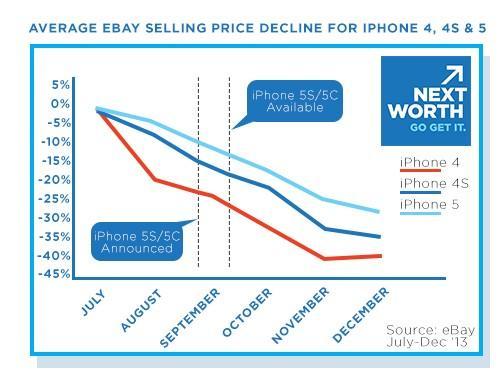Almost all of us have a Google account, but very few of us have any idea how we can use many of its hidden features.
It is time you use your Gmail like a boss.
Handling spam in Gmail
Did you know that the dots within your Gmail address have no significance?
So
if your address is tyler.durden@gmail.com, it means that any e-mails
which are sent to tylerdurden@gmail.com, or t.ylerdurden@gmail.com, or
even t.y.l.e.r.d.u.r.d.e.n@gmail.com will also land in your inbox.
So, what's the use of this 'Gmail glitch'?
Well, you can use it to set up filter rules for your internet subscription services or one-time online registrations.
Consider,
if you do not want to provide your real e-mail address to sign up for
an online internet service, simply use an alias like
t.ylerdurden@gmail.com and then create an e-mail filter to delete all
messages that come to this ID.
Sorting through e-mail subscriptions
If you want to create a filter for your different internet subscriptions, you can use the '+' feature.
Say you want to subscribe to a newsletter from The Onion, you can use tyler.durden+theonion@gmail.com.
The
newsletters will still come to your inbox, but you can now use
'theonion' as a keyword to search for all your tagged e-mails, and even
set filters.
Managing contacts
Did you know that you can have your smartphone contacts synced automatically with your Google account?
In
effect, you will only need to maintain the 'Contacts' on Gmail for your
whole address book to be updated on your smartphone and tablet where
you've signed-in with your ID.
To sync your contacts...
On an Android device, go to Settings > Add Account > Google and follow the steps to add your ID.
After
this, every time you add a new contact, make sure you it is added to
your Google account and not saved locally to your smartphone.
After
you save the number to your Google ID, it will be synced to your Gmail
address book and will be reflected on all other devices that have the
same account.
Similarly, you can sync contacts on iOS, Windows Phone and BlackBerry devices, though the steps will differ slightly.
Finding duplicates
Click Gmail in the top left corner, choose Contacts, then More > Find & Merge Contacts.
You will get a list of all the double entries in your address book.
Choose the ones you would like to combine and click Merge.
Restore addresses
When you delete contacts from your mobile device, they will be removed from your Google account as well.
But you can still recover them within 30 days of deleting.
Go to Contacts, click More > Restore contacts.
Choose the time you would like to revert to, and click Restore.
To create an e-mail filter...
Click
on the gear symbol in the top right corner of your Gmail inbox, then,
go to Settings > Filter tab > Create a new filter.
Choose your criteria - From, To, Includes the words, Has attachment, etc - for the filter.
Click
Create filter with this search - and you can then choose an action like
Skip the Inbox (Archive it), Apply the label, Delete it and more.
There! Now, all your e-mails will be sorted and dealt with according to the filter actions you have chosen.
Labs
Programmers at Google have created experimental stuff that can do wonders for your e-mail experience.
For example, you could use a Labs option called Right-side chat to move your chat list from the left pane to the other side.
Other
interesting projects include Preview Pane that provides users with a
panel that allows you to read an e-mail as soon as your click on it;
Multiple Inboxes, which creates different panes for your filtered
messages, and Authentication icon for verified senders that display a
key next to authenticated messages from certain senders that spammers
attempt to impersonate.
To access Labs, click on the gear symbol on the top right corner, then go to Settings > Labs tab.
Managing your dates
Using your Google ID you can create a planner using its calendar feature at calendar.google.com.
Here,
you can add and view events and meetings you have scheduled by day,
week, month, or as an easy-to-read list of your daily agenda.
You can create calendars and share them with friends by e-mail.
Similarly, you can access a friend's shared calendar.
This service can be viewed and edited on your smartphone as well.
Just make sure that the calendar, in your Google account, has been configured to sync with your device.
Moreover, you can also access your Calendar from within Gmail.
Click
the gear icon in the top right corner, click Settings > Labs >
Google Calendar gadget, select the Enable radio button and click Save
Changes.
Now, you can keep a tab on upcoming events while you are going through your inbox.
You can quickly add events from here itself and also add more functionality by clicking on Options.
Google drive
If
you work with documents, presentations and spreadsheets on a regular
basis, you might want to try out Google Drive at drive.google.com.
Whenever
you get an e-mail with a productivity file as an attachment, save it to
your Drive account, and you can begin collaborating on these with
colleagues.
1. To share a file that you have open in Drive, click the blue Share button at the top of a Doc, Sheet, or Slide.
Then
add your colleagues' Gmail addresses and you can even decide how much
access they get: view-, comment-only, or the ability to edit the file.
2.
When collaborating on a single document, you and your colleagues can
use comment bubbles to annotate paragraphs, and even suggest edits,
which the document owner can then accept or reject with a single click.
3.
When you add a comment in Drive, you can type + and the person's email
address (e.g. '+tylerdurden@ gmail.com') and they'll get an e-mail
letting them know that a comment has been directed at them.
4. If
all your collaborators are online and accessing the same file as you,
you can click on their profile picture at the top of the document to be
taken to where their cursor is.
5. Want to revert to an older version of your document?
Go to File > See revision history to see changes made to the document. You can even restore to a previous version.